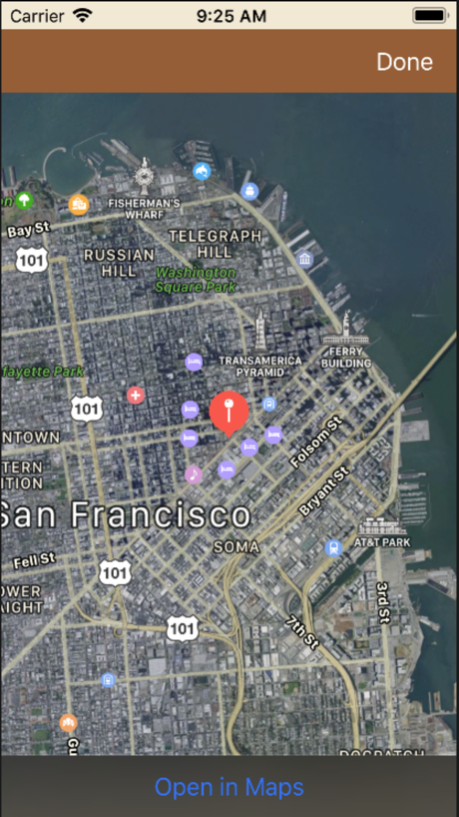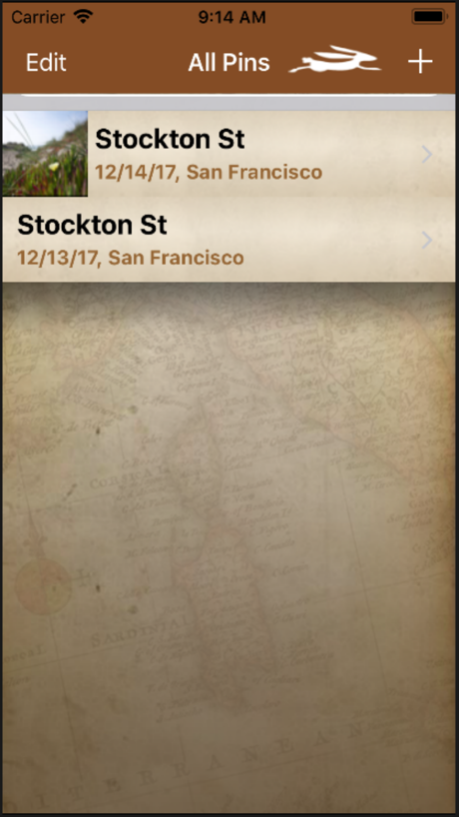MyPin 3.1
Continue to app
Free Version
Publisher Description
Completely rewritten from the ground up with a design inspired by iOS 7.
Used by thousands of people dropping pins around the world as they travel or just go about their day.
MyPin lets you "Drop A Pin" wherever you are, to mark the spot in space and time. Add a photo, voice recording, and text. Post the Pin to your Facebook Wall or email it to anyone with just a few taps.
Do you hike, ride, go to parties, or have a life? Why not share it? MyPin lets you capture the moments quickly - with image, sound, and text. And then get back to your life.
MyPin automatically includes your location, the time, and current weather conditions. Pins are stored in the Phone so you can send them later, even if you don't have Internet access when you drop them.
Features:
• Creates and stores any number of pins containing photo, text, sound, with auto-date, location, and weather.
• Easily share your pins on Facebook and Twitter.
• Send pin contents as email without switching apps.
• View your Facebook Wall and Twitter Feed without switching apps.
• Tag photos with words and phrases.
• Edit and repost any pin.
• Organize pins in categories.
• Pin may be publicly linked at the rewritten social sharing site for pins mypin.projecta.com.
Dec 16, 2017
Version 3.1
This app has been updated by Apple to display the Apple Watch app icon.
Upgraded for use in 64-bit environments.
Added explanations of why this app needs location, camera, media library and microphone.
About MyPin
MyPin is a free app for iOS published in the Chat & Instant Messaging list of apps, part of Communications.
The company that develops MyPin is Project A, Inc.. The latest version released by its developer is 3.1.
To install MyPin on your iOS device, just click the green Continue To App button above to start the installation process. The app is listed on our website since 2017-12-16 and was downloaded 12 times. We have already checked if the download link is safe, however for your own protection we recommend that you scan the downloaded app with your antivirus. Your antivirus may detect the MyPin as malware if the download link is broken.
How to install MyPin on your iOS device:
- Click on the Continue To App button on our website. This will redirect you to the App Store.
- Once the MyPin is shown in the iTunes listing of your iOS device, you can start its download and installation. Tap on the GET button to the right of the app to start downloading it.
- If you are not logged-in the iOS appstore app, you'll be prompted for your your Apple ID and/or password.
- After MyPin is downloaded, you'll see an INSTALL button to the right. Tap on it to start the actual installation of the iOS app.
- Once installation is finished you can tap on the OPEN button to start it. Its icon will also be added to your device home screen.